You will want to whitelist our email address to ensure you receive updates from us regarding future product freebies and also about the product you purchased.
Follow these instructions if you are using Gmail as your email service provider:
STEP 1: Open Gmail and go to your inbox.
STEP 2: Search for the email from @BendingDestiny.com.
STEP 3: Drag the email into the “Primary” tab. If it is in the regular inbox, still follow the steps. This way you will not miss anything.
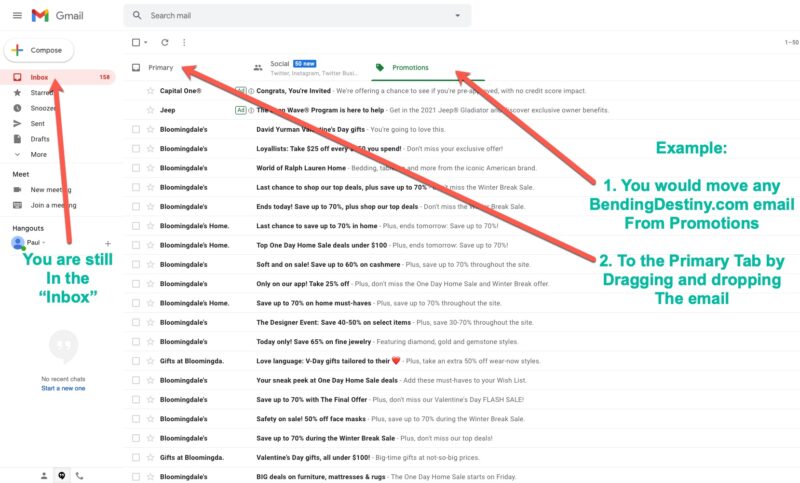
STEP 4: Wait and see that or other emails will go to your “Primary” folder in the future.
STEP 5: For any other email service providers, please add BendingDestiny.com as a contact in your address book.
